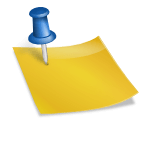Last updated on May 27th, 2018 at 12:26 am
http://stackoverflow.com/a/19933647/5118345
Stack Overflow user felipep posted an answer to the question “What size should apple-touch-icon.png be for iPad and iPhone 4?”
His brilliant work is that he updates with all the suggested icon sizes for iOS10, including iPad Pro and every new iPhone and iPad as it is released. As of October 2017 he updated it for iOS11 and the iPhone X and iPhone 8 Plus.
I’m guessing he’ll keep updating it in future.
I started looking for the sizes of app icons when I noticed a lot of HTML 404 errors on a client website. There’s nothing wrong with a client machine asking for a missing file an the web server giving a 404 error. That’s how the internet is supposed to work. But filling an error log with those errors makes real problems harder to find.
As a fix I generated a bunch of icon files of the correct size and dropped them in the root directory of the website. I could have updated the header, or done some symlink magic, but it was quicker and easier to just put the files in place.
The files are currently (as of October 2017)
- apple-touch-icon.png
- apple-touch-icon-precomposed.png
- apple-touch-icon-57×57.png
- apple-touch-icon-72×72.png
- apple-touch-icon-76×76.png
- apple-touch-icon-114×114.png
- apple-touch-icon-120×120.png
- apple-touch-icon-120×120-precomposed.png
- apple-touch-icon-144×144.png
- apple-touch-icon-152×152.png
- apple-touch-icon-180×180.png
The two precomposed png’s are probably not required but I want to limit my 404’s and they are being requested by someone out there. It’s probably a scam bot, but I don’t want to take the time to work it out right now.