-
Encrypt iPhone backup
I’ve updated my Apple iPhone to a 6S and adjusted the custom iPhone backup location on my external HDD. This time I’ve enabled the Encrypt iPhone backup feature in iTunes. Apple does not backup important data to transfer to a new phone if you don’t encrypt your backups. Things like: Account passwords WiFi passwords Health…
-
Change iPhone Backup Location
Last updated on May 3rd, 2016 at 09:38 am I have a 64GB iPhone 5S but my MacBook Air only has a 128GB SSD which is not enough to regularly hold a backup of my phone. iCloud offers 5GB free online space so I have to pick and chose what gets synchronised via iCloud. I…
-
What happens if one uses a Mac to read a ppt made on Windows?
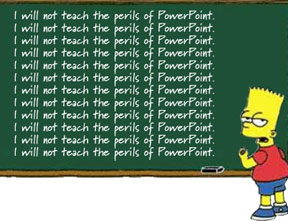
Last updated on July 4th, 2015 at 01:17 am Zak Greant?s Blog answers this question in a way that made me laugh out loud. Powerpoint files are easily handled on a Mac: iWork 08 will import it, there is a 30 day trial available. NeoOffice (the native Mac OS X port of OpenOffice.Org) will open…
-
Windows Users Guide to Your New Mac
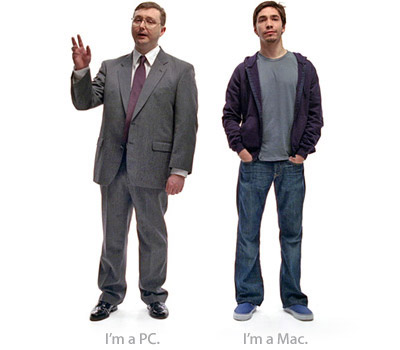
Last updated on July 4th, 2015 at 01:11 am A number of friends and many acquaintances have moved to Macs and turned their backs on Windows. I moved full time to a Mac a year ago. Here?s part 1 of my occasional series Your New Mac: a Guide for Windows Users Things to do with…
-
PDF files left by Firefox on Mac OS X Desktop
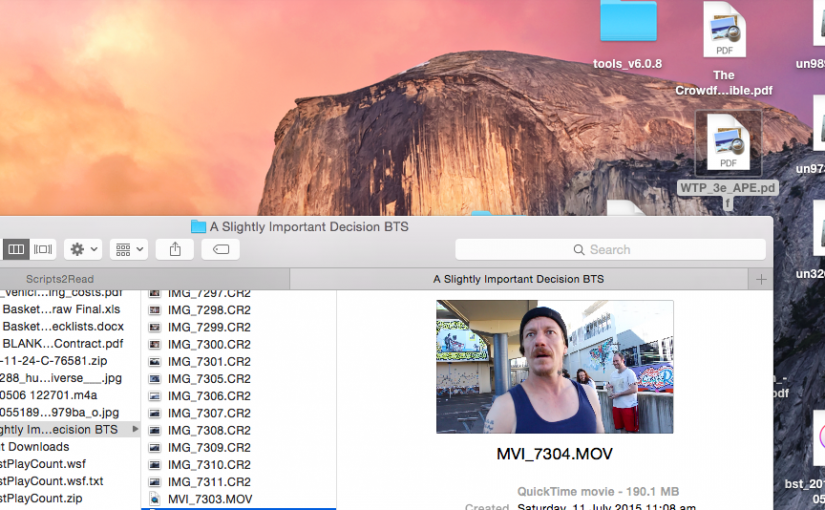
Last updated on September 4th, 2015 at 08:34 pm How To Auto-Delete Temporary Files abandoned by Mozilla apps on your Mac OS X Desktop. Firefox on Mac OS X does not clean up temporary files in the same way as the Windows version. When you right-click a PDF file and view it (instead of save)…
-
Mac OS X Keyboard navigation
Last updated on July 3rd, 2015 at 10:45 pm For those switching from Windows to a Mac go and read the excellent HOWTO Switch To The Mac article from Tao of Mac If you?re keyboard-oriented, go into System Preferences | Keyboard and Mouse | Keyboard Preferences and Turn on full keyboard access. Now you can…