Last updated on July 3rd, 2015 at 10:45 pm
For those switching from Windows to a Mac go and read the excellent HOWTO Switch To The Mac article from Tao of Mac
If you?re keyboard-oriented, go into System Preferences | Keyboard and Mouse | Keyboard Preferences and Turn on full keyboard access. Now you can deal with dialog boxes the way you?re used to, as well as accessing menus and toolbars with the keyboard.
There is even a hint on getting the home and end keys to work more like Windows users expect them to. I?m struggling with their Mac behaviour, but I?ll perservere for now. Check out the Windows Centric tips
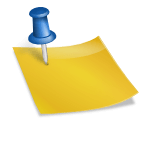



One response to “Mac OS X Keyboard navigation”
While looking at your site I also found out something that helps me a great deal. You can also make the function keys on a laptop work for software (instead of hardware) without needing to press ?fn?.
I?ve been blogging a number of articles and tips on the same topic new to mac for some friends who are moving from a PC 2 MAC on MacDisciple that may be helpful to some of your readers.