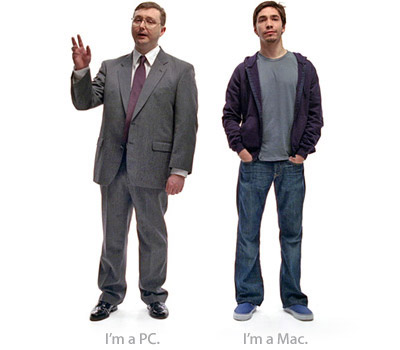Last updated on July 4th, 2015 at 01:11 am
A number of friends and many acquaintances have moved to Macs and turned their backs on Windows.
I moved full time to a Mac a year ago. Here?s part 1 of my occasional series Your New Mac: a Guide for Windows Users
Things to do with Your New Mac
- Download the Skype client for mac and for chat use Adium http://www.adiumx.com/ multiprotocol for Windows Live Messenger, GoogleTalk, ICQ, AIM, Jabber, QQ, Gadu-Gadu etc. Both are free.
- Running Windows: Bootcamp is faster than parallels because bootcamp runs windows on your intel mac hardware, but you?ll have the stability and security issues of windows all over again. Bootcamp ships with Leopard
- Create another folder in you ?home? directory in finder and call it Applications – this is where you should drag and drop application that you install and test out. Keep your normal ?Applications? folder for Apple default apps or stuff that must live there. Add/Remove programs is as simple as drag ?n? drop to your Applications folder. To remove drag the icon to the trash.
- Email importing. If you were using POP3 with outlook or outlook express, copy your mail folders to a USB drive then mail.app should be able to import them. I moved via thunderbird and that imported my mail into the windows version of Thunderbird and then I dragged and dropped into mail on the Mac. see Moving Email from PC Outlook to Apple Mail for a brilliant guide
- .mac is available as a 30 day free trial. A friend swears by it – I?ve never used it.
I?ll add to this series as time goes on. In the meantime comment below and I?ll answer your questions.