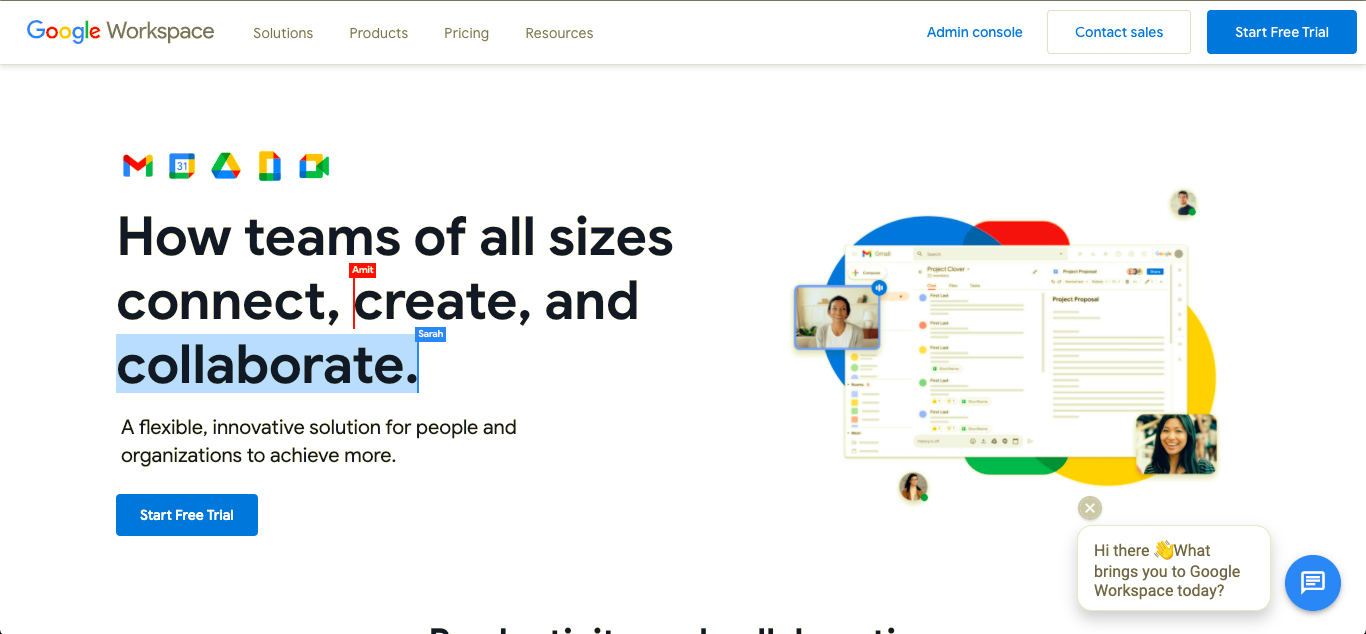Last updated on July 11th, 2025 at 06:09 pm
There’s nothing more frustrating than trying to manage a former employee’s email and after changing their password in Google Workplace Admin receiving the dreaded message of protection. Otherwise known as the ‘Login Challenge’.
We detected an unusual sign-in attempt. To make sure that someone else isn’t trying to access your account, your organization needs you to sign in using your corporate mobile device (the phone or tablet you normally use to access your corporate account).
If you don’t have your corporate mobile device with you right now, try again later when you have your corporate mobile device with you. If you continue to have problems signing in, contact your administrator.
Google provides some links that get you absolutely nowhere. So I’m here to spare you the trouble.
Don’t bother suspending and unsuspending your former employee’s account, it will not get you anywhere, despite some claims to the contrary. While in the past it might have ‘broken the link’ this seems to no longer be relevant.
Instead, you need to use the somewhat dubious security control of ‘disabling the login challenge’. Which will “Turn off identity questions for 10 minutes after a suspicious attempt to sign in.”
As far as I can tell this workaround should time out after 10 minutes but Google does not provide a handy countdown or any identifiable way of telling if the login challenge has been reactivated.
Provided you are not leaving an administrator account vulnerable, I say go ahead it is worth the risk.
How to disable the Login Challenge:
- Login to Google Admin
- Navigate to the specific user via:
- Directory… Users… Specific User
- Search for the user in the top search bar
- Once in the User’s Profile, scroll down and select Security
- Scroll and select‘Login Challenge’
- Select ‘TURN OFF FOR 10 MINS‘